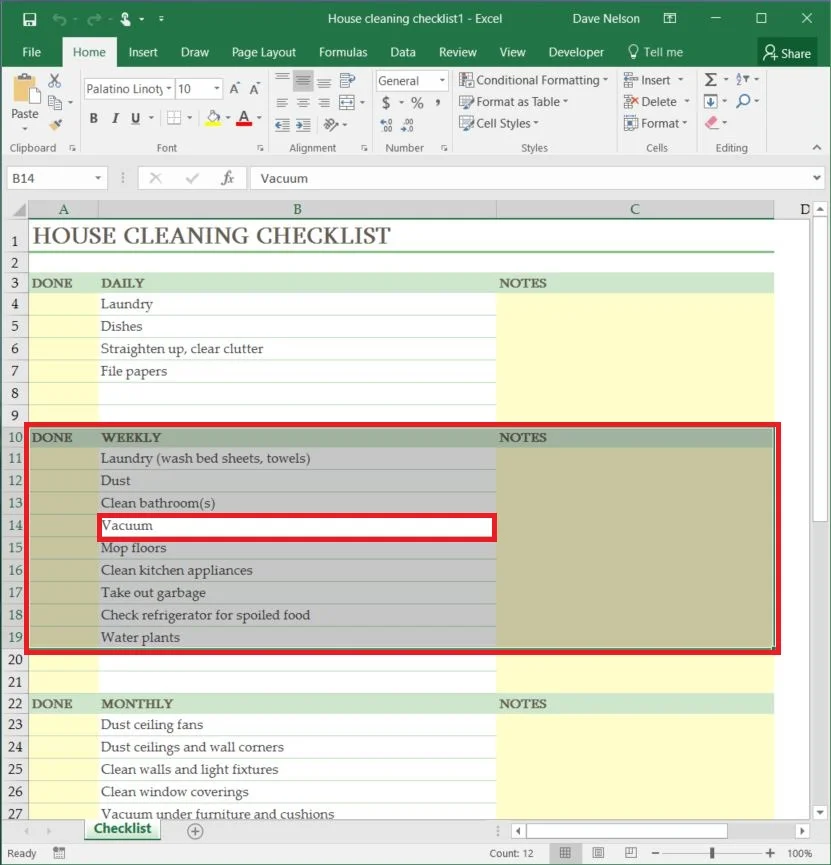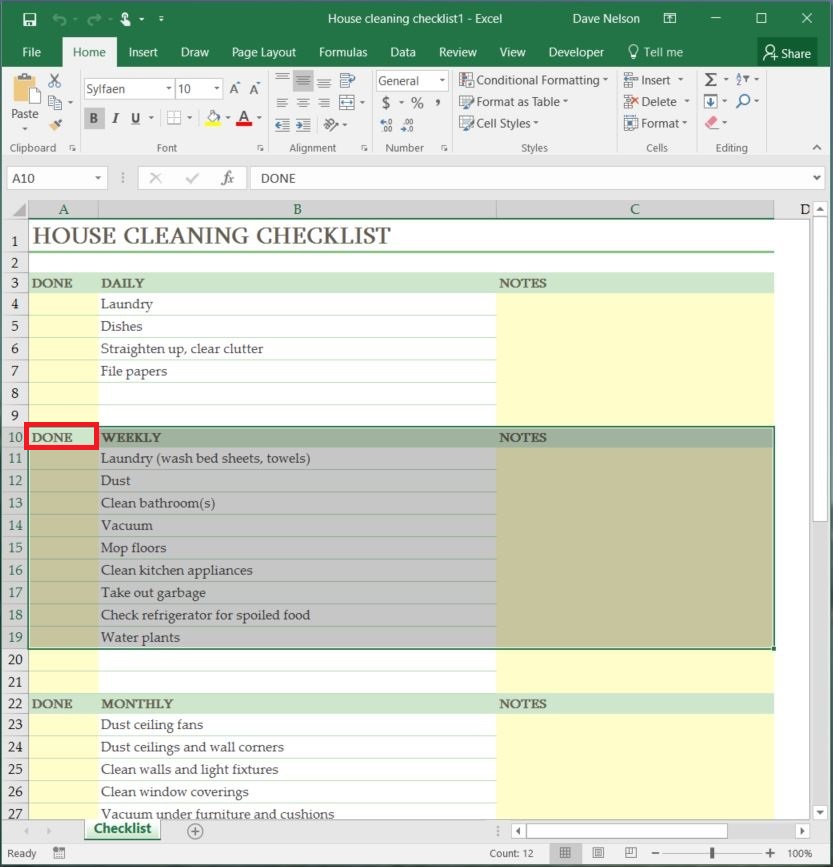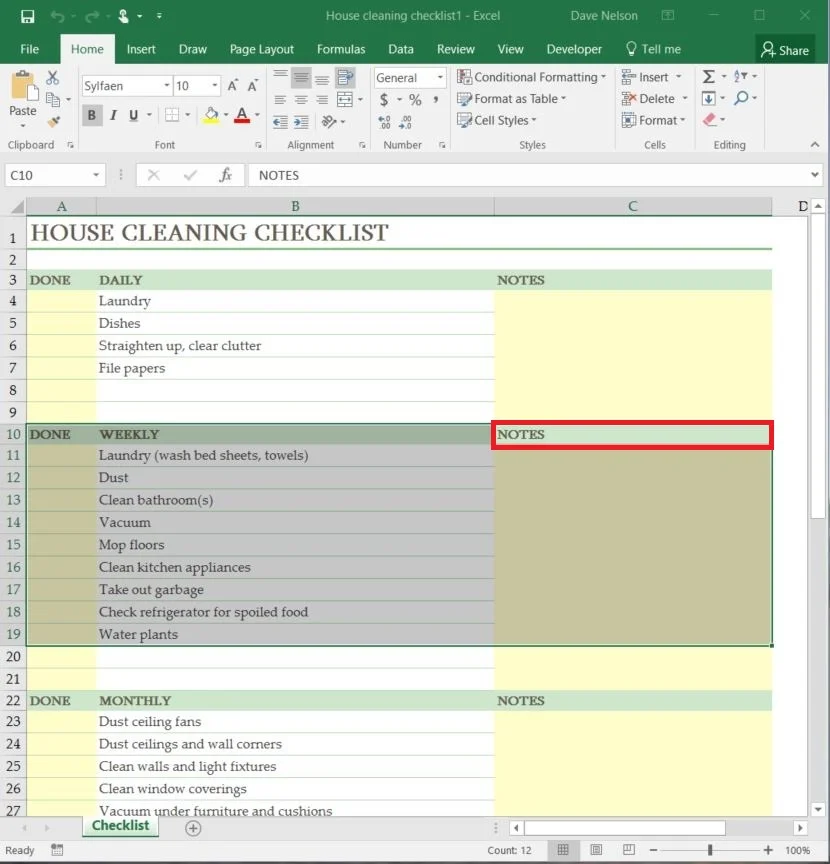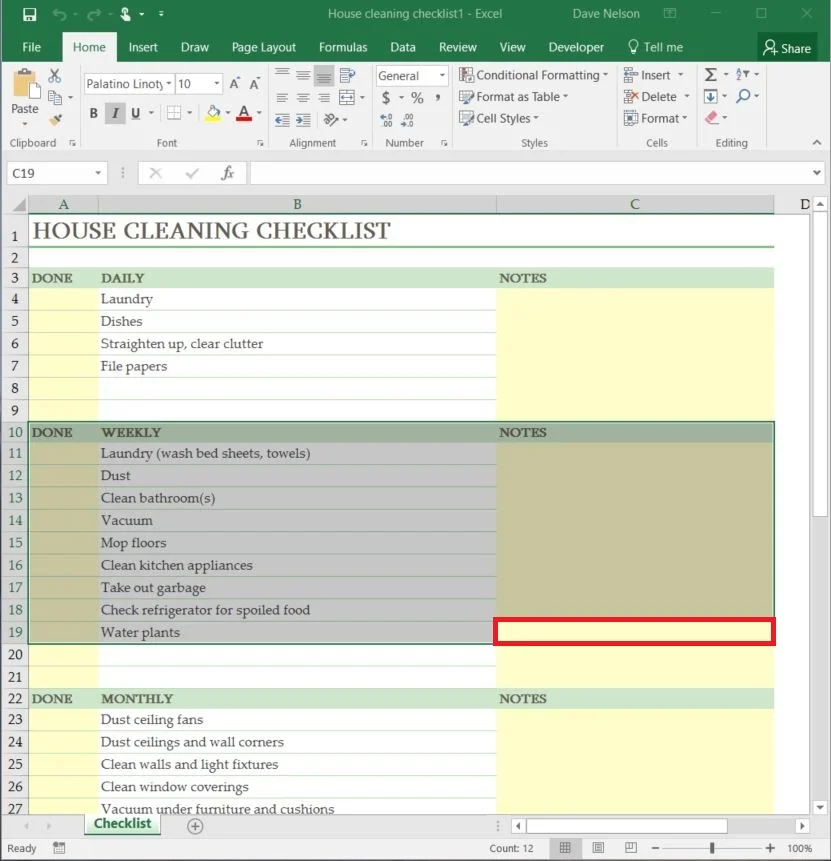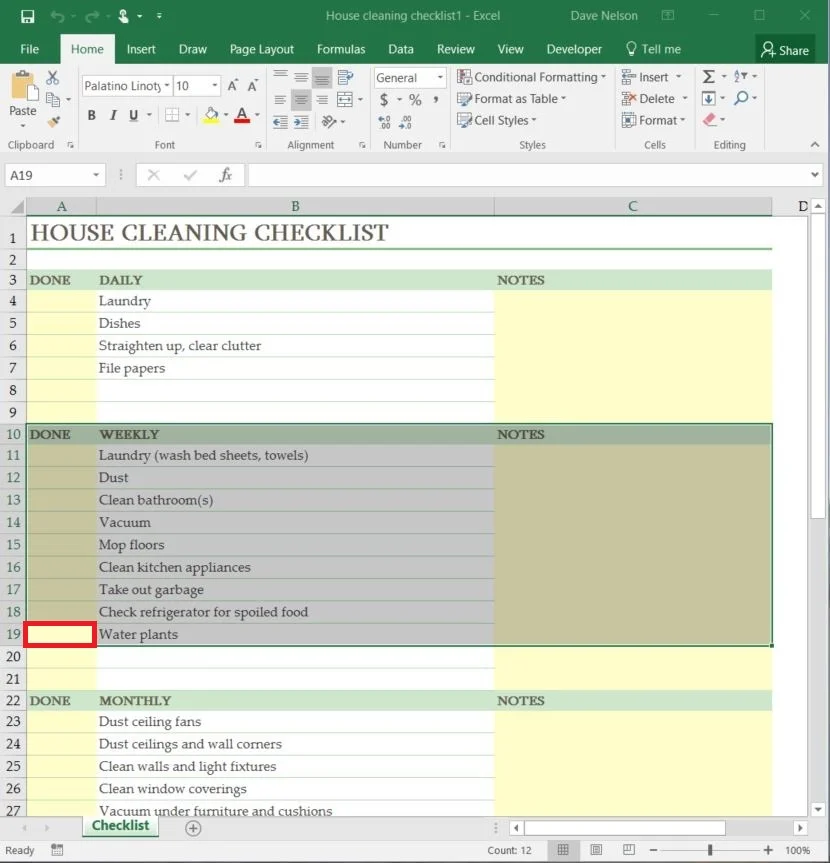Here the initial active cell was B14. Pressing CTRL+A selected the range of all cells with something in any cell.
Its time to boost your spreadsheet productivity!
Quickly select the contiguous range of cells that you are currently in:
From any cell you are currently in, press
CTRL+A
...as you were.
Hop on over to the Office Excel Blog for more info and tips.
They just posted a good article titled March 2016 updates for Get & Transform in Excel 2016 and the Power Query add-in for some more advanced functionality.
Bonus:
Once you have a selected range, which you selected by using CTRL+A or dragging the cursor to select, you can quickly move the active cell to the next corner by pressing CTRL+.[period]
DOUBLE BONUS:
Once you have a range selected, press SHIFT+[Arrow Key]
This will modify the range selected by either adding or removing columns or rows to the selection depending on which arrow key you press.
Try it out, then press CTRL+.[period] again to move around your newly defined range.